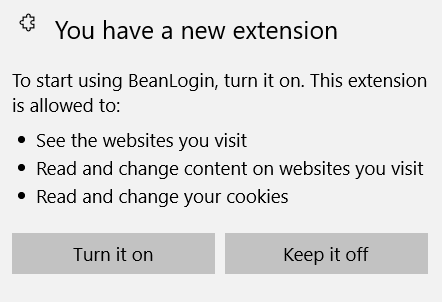Install Edge Extension
- A browser extension is required for auto-fill to work. When you log in to the BeanLogin Portal for the first time, you should see a pop-up as below.
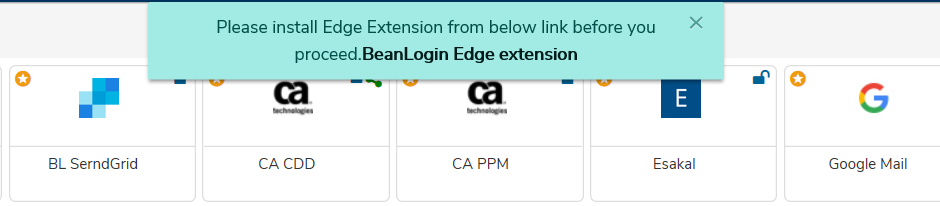
- To download the extension, you may click on the link in the pop-up.
- Alternatively, you can choose to skip and download the extension by clicking on the Download Edge Extension link on the top nav bar.
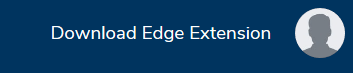
- Once you click on the above link, it will take you to the Microsoft Site. Click on Get button.
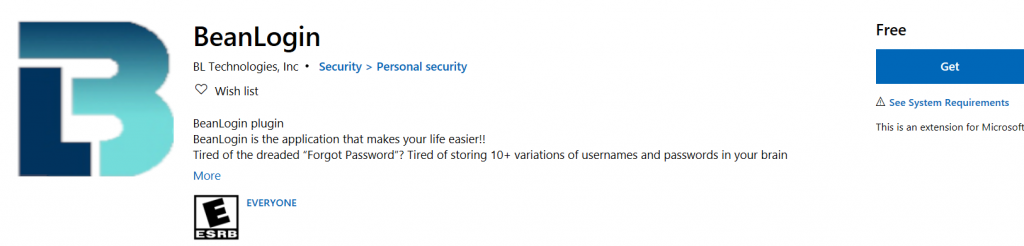
- You will navigate to Microsoft Store for installation of the extension.
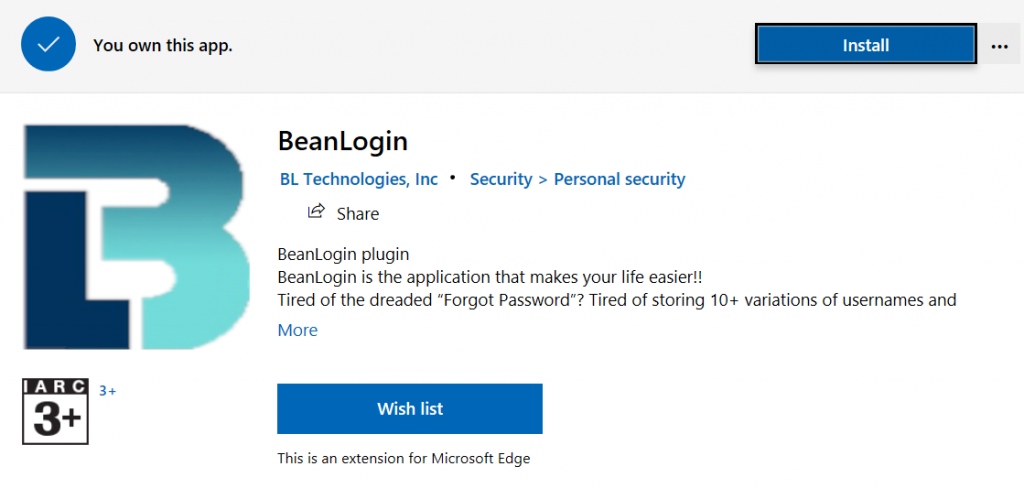
- Pop up will appear after launching the application. Click on Turn it on the button. The extension will get added to edge browser.