- Click on Auto Login toggle button of the top right corner. This will disable auto login functionality for the selected application.
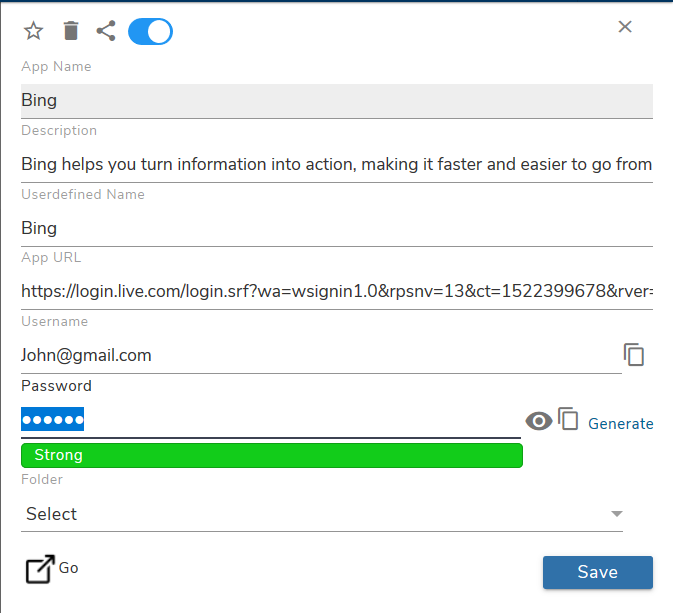
- Users can disable Autologin of Apps which don’t require a login. After disabling autologin the application will open in a new tab only, will not fill your credentials.