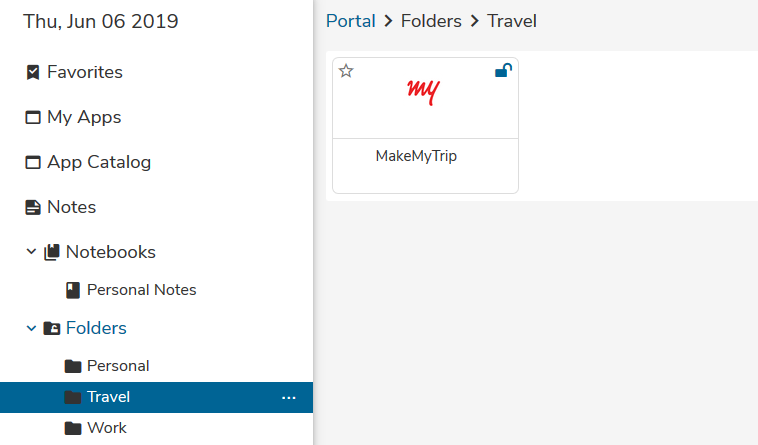There are two ways to add an application to a folder.
- At the time of adding an app from App Catalog, you should see a pop-up to select the folder to which you want the App added.
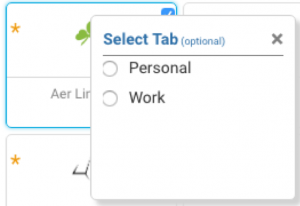
- Once the App is added, you can go into Edit mode and select folder name from Folder dropdown.
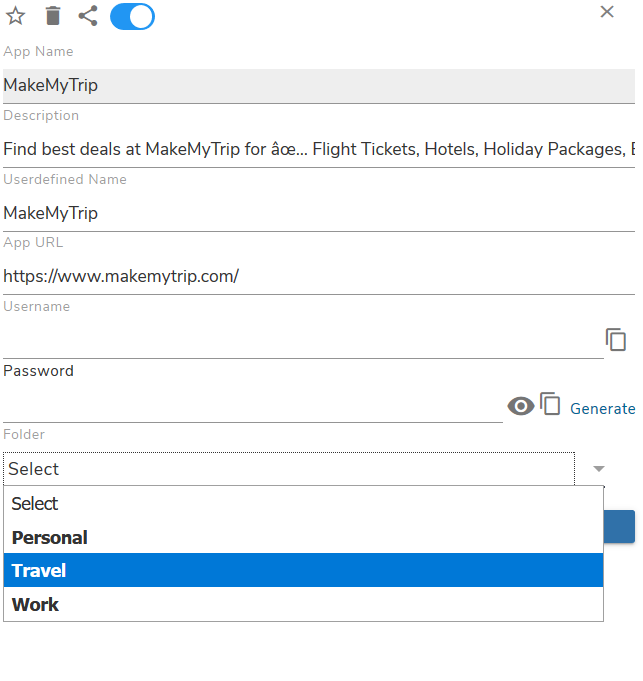
- Click on Save button. The app will appear in the selected folder. Note that the app will also present in My Apps section.