Search Bar
The Portal comes with a Universal Search Bar in the top nav that lets you search for Apps by entering their names.
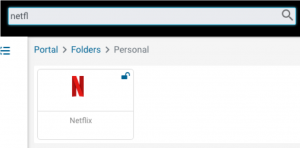
Sort Applications Alphabetically
The sorting option next to the search bar enables you to sort through your apps or notes alphabetically.
![]()
List View & Tile View
The Portal defaults to a tile view. However, you may change it by selecting the list view option in the top nav bar.
![]()
Favorites
You have an option to mark a specific App as your Favorite by selecting the star icon in Edit mode.
Lock and Unlock Icons
Apps whose username and password are not added are indicated with unlock icon.
Apps whose username and password are added are indicated with a lock icon.