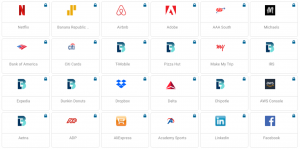The pre-requisite for auto-login to work is to have the browser extension in place.
- Make sure that you have entered a username and password for the application. Save Details.
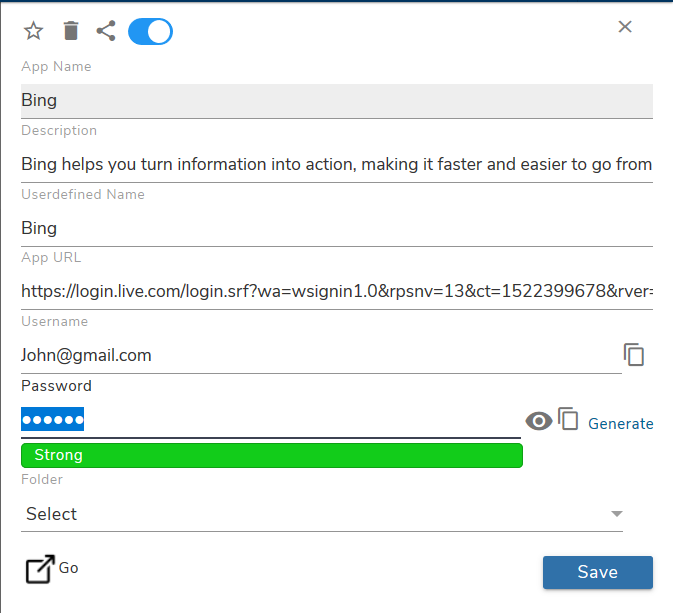
- You can click on the Go button at the bottom. The application will open in a new tab and will automatically log you in.
- You can also click on the app logo in the portal. The application will open in a new tab and will automatically log you in.