Install Chrome Extension
- A browser extension is required for auto-login to work. When you log in to the BeanLogin Portal for the first time, you should see a pop-up as below.
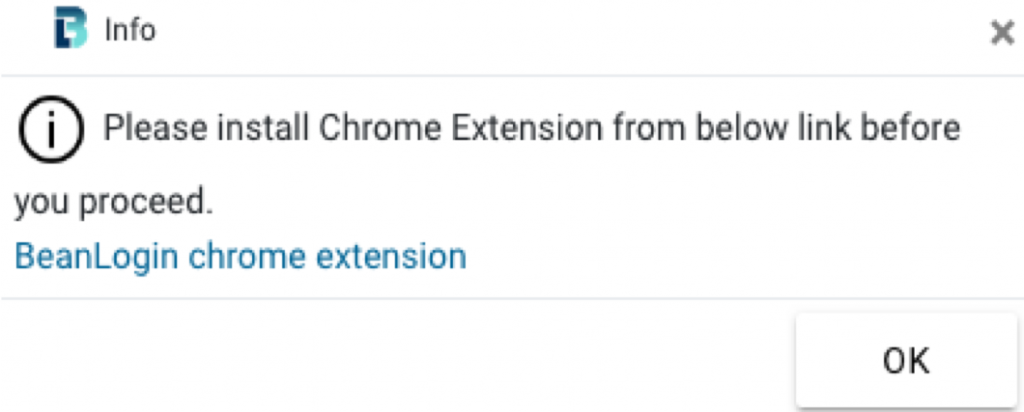
- To download the extension, you may click on the link in the pop-up.
- Alternatively, you can choose to skip and download the extension by clicking on the Download Chrome Extension link on the top nav bar.
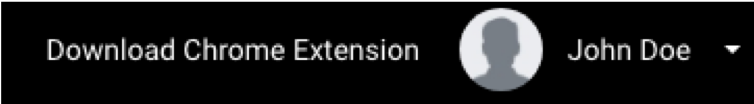
- Once you click on the above link, it will take you to the Chrome Web Store from where you can install the extension. Click on Add to Chrome button.
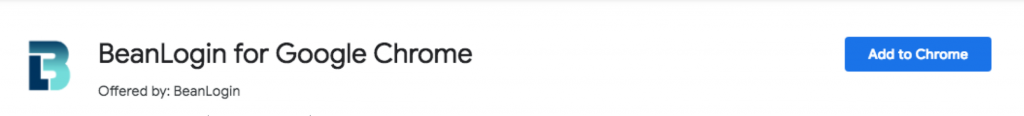
- Confirm the installation by clicking on Add Extension button.
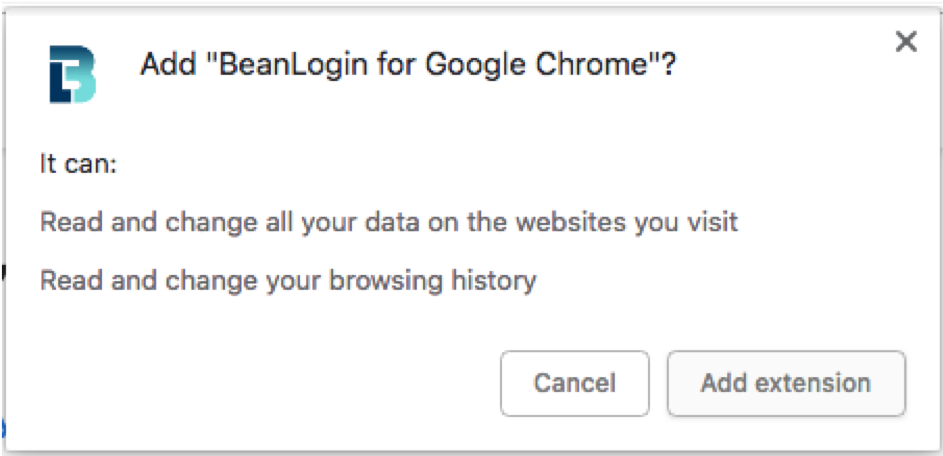
- The extension will be added to your chrome browser.
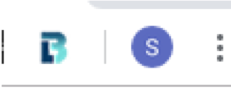
Update Chrome Extension
- If a new version of Beanlogin chrome extension is available, Update Chrome Extension link will appear in right most corner of the screen.
- In most cases, the browser should automatically update the extension. For any reason, the browser does not update the extension, you may click on Update Chrome Extension link to update the extension.