Overview
This guide details the necessary steps to establish SSO for PeopleHR using BeanLogin.
The guide assumes that you already have an existing PeopleHR Business subscription.
SSO Configuration in BeanLogin
| Create As Password-Vault App | Create As SAML App | User Provisioning Supported |
| Supported | Supported | Supported |
Below are the steps involved in configuration of SSO for PeopleHR within BeanLogin
- Login to BeanLogin as an Administrator.
- Navigate to Administration >> Access Management >> Corporate Apps.
- Click New.
- Select PeopleHR from the list of apps and click it will give option whether to add as password-vault/SAML based on choice select the proper option and click on Add Selected Apps. It will add apps under corporate section with status as inactive.
- Click PeopleHR app from Corporate Apps section and open in edit mode and enter your domain name.
- Click Download Metadata File button and keep that file with you.
- To enable the provisioning get the api key from PeopleHR system and provide that into API Key section. Provisioning works only if group assignment exist for an Corp app.
SSO Configuration in PeopleHR
- Sign in to your PeopleHR account(e.g. https://apollomon.peoplehr.net).
- Click Settings from left side panel and click on Company option.
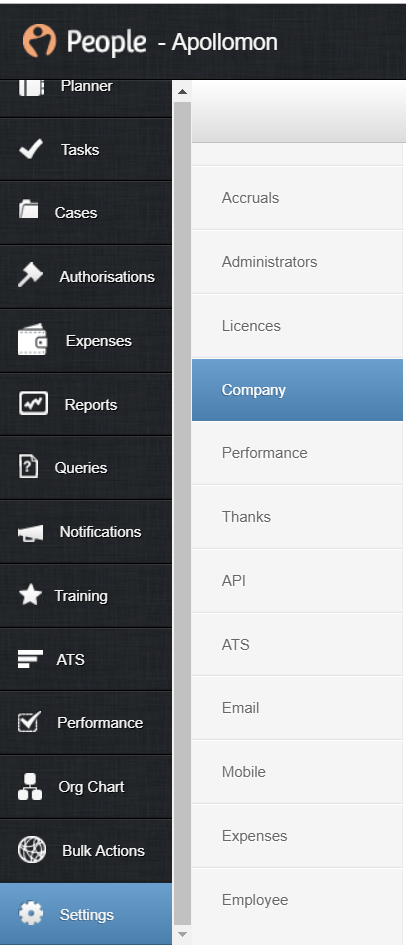
- Go to Upload ‘Single Sign On’ SAML meta-data file section and upload the file you downloaded from BeanLogin setup screen.
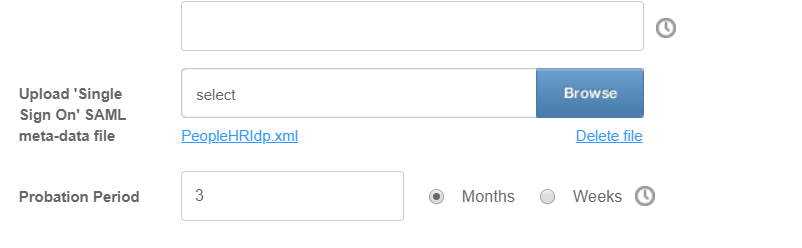
- Done.
Provisioning Configuration in BeanLogin
You can enable the provisioning from the two places
- From Corporate App Edit where you have last step as Provisioning.
- From Identity Management -> Endpoint Provisioning Section.
Once you enabled the provisioning don’t change any other value from page. Get your API key from People HR and enter it into API Key text box.